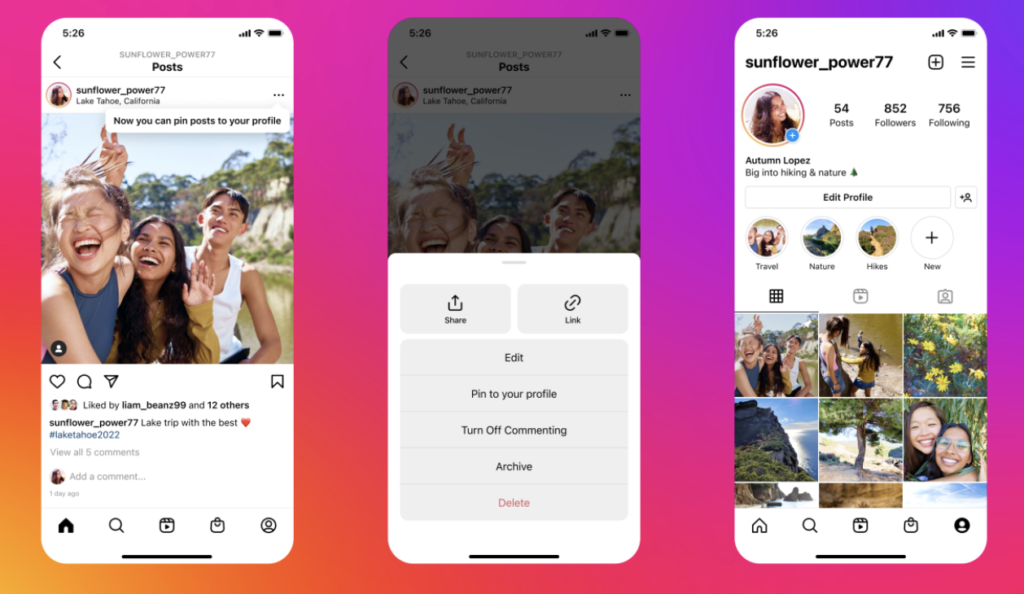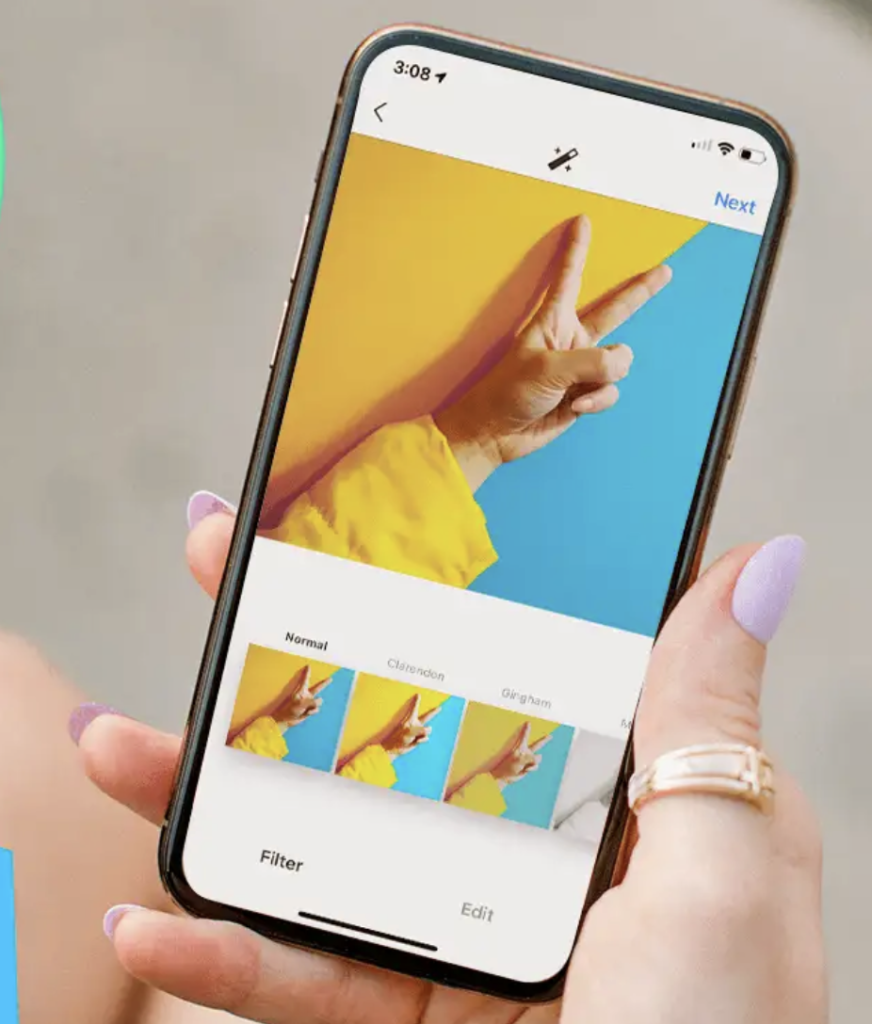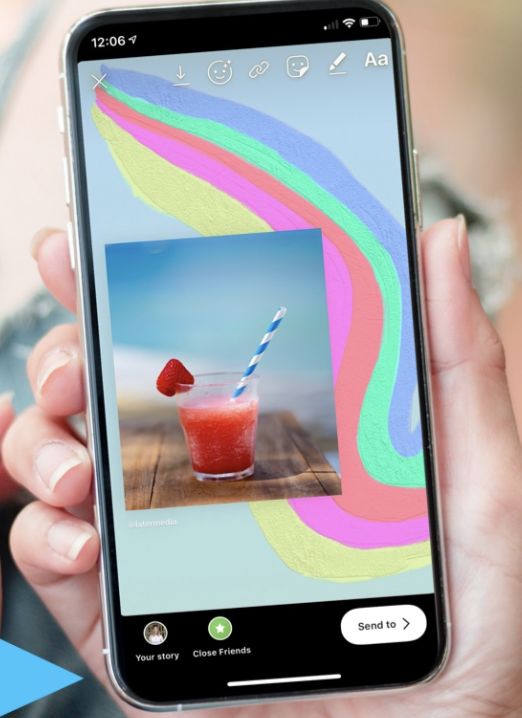By “Charlotte Leung, Contributor” on May 3, 2023
Instagram Posts
Instagram Posts are the primary content type and classic way of sharing content on Instagram. They are primarily images or videos that appear on the user’s profile grid and in the feeds of their followers. You can add captions, hashtags, and location tags to increase engagement and discoverability, receive likes and comments on your posts, fostering engagement with your audience. Posts are permanent unless deleted by the user, suitable for showcasing curated content, ideal for showcasing curated content and maintaining a consistent profile aesthetic.
New updates
- Scheduling Posts: Businesses and creators can plan by scheduling Reels, photos and carousel posts from the Instagram app. A professional account is required and this can allow users to schedule up to 25 posts a day and schedule content up to 75 days in advance
- Instagram Grid Pinning: Users can choose up to three posts or Reels to pin to the top of their profiles
- Instagram Posts Collabs: Users can create joint posts and the post will appear both on your feed and on your collaborator’s profile
- Adding up to 90 seconds of music to users’ in-feed photo posts
To post an Instagram post, follow these steps
Open the Instagram app on your smartphone or tablet. Make sure you’re logged in to your account.
At the bottom of the screen, tap the “+” (plus) icon. This will open the “New Post” interface.
You can now choose to take photos or videos with the camera icon above your gallery and capture your content. You can also pick pictures or videos from your device’s gallery.
Once you’ve chosen your content, tap “Next” in the top-right corner.
Apply any filters or edits as desired by swiping left or right on the filter options and using the editing tools at the bottom of the screen. Tap “Next” when you’re satisfied with the appearance of your content.
When you’re ready to share your post, tap the “Share” button in the top-right corner. Your post will now appear on your profile and in the feeds of your followers.
Benefits of Instagram Posts
- Visual storytelling: Instagram is a visually driven platform that allows users to share images and videos that tell stories, express emotions and showcase creativity. Posts help users document their experiences and connect with others through visual content.
- Engagement: Instagram posts enable users to interact with their followers through likes, comments and direct messages. This fosters a sense of community and helps build relationships with other users, which is especially beneficial for businesses and influencers.
- Brand building: Instagram posts help businesses and influencers create a cohesive and curated feed that represents their brand identity. A well-maintained feed can strengthen brand recognition and appeal to target audiences.
- Content discoverability: By using hashtags, locations and tagging other users, Instagram posts can become more discoverable, increasing the chances of reaching a wider audience and attracting new followers.
- Promotion and marketing: Businesses and influencers can use Instagram posts to promote products, services or events. Eye-catching visuals and well-crafted captions can grab users’ attention and encourage them to learn more or make a purchase.
- Permanent content: Unlike Instagram Stories, which disappear after 24 hours, Instagram posts remain visible on users’ profiles until they choose to delete them. This allows users to create a lasting portfolio of content that showcases their interests, achievements or brand identity.
- Analytics: Instagram provides insights and analytics on post performance for business and creator accounts, allowing users to measure the effectiveness of their content, understand their audience and refine their content strategy.
Overall, Instagram posts offer users a way to express themselves, connect with others, build their brand and reach a wider audience through visually appealing content.
Instagram Reels
Instagram Reels are short, up to 60-second videos, that can be edited with various effects, AR filters, music, voiceover, text, doodles, stickers and more to make them entertaining and engaging. Reels are full-screen vertical posts allowing you to combine multiple short videos into one. They are Instagram’s answer to the short-form video trend popularized by apps like TikTok. Reels appear in a separate tab on your profile and can also be discovered in the Reels Explore section, and they can also be discovered by other users in the Reels Explore section, increasing the potential for reaching a broader audience. Reels are permanent unless deleted by the user, ideal for sharing engaging, creative and entertaining short-form videos.
New updates
- Everyone can collaborate with you and play with Remix: record your own video to someone else’s by adding your perspective to it
To create and post Instagram Reels, follow these steps
- Open the Instagram app on your smartphone or tablet. Make sure you’re logged in to your account.
- Navigate to the home screen or your main feed and swipe right or tap the plus “+” icon at the bottom of the screen.
- At the bottom of the screen, you’ll see various options like “Post,” “Story,” “Reel,” and “Live”.
- Tap “Reel” to select it. You’ll now see the Reels interface with various editing tools on the left side of the screen.
- To start recording your Reel, press and hold the capture button at the bottom of the screen. Release the button to stop recording. Alternatively, you can upload pre-recorded video clips by tapping the gallery icon in the lower-left corner.
- Use the editing tools on the left side of the screen to add music, adjust the speed, apply effects, and set a timer for hands-free recording. You can record multiple clips and edit them together to create your final Reel.
- Once you’ve finished recording and editing your Reel, tap the right arrow (“>”) button to proceed.
- On the next screen, you can add a caption and hashtags, and choose who can see your Reel. You can also choose whether to share the Reel to your feed or just to the Reels tab on your profile.
- Tap “Share” to post your Reel. It will now appear on your profile and be discoverable in the Reels Explore section.
Benefits of Instagram Reels
- Short-form content: Reels provide a quick and entertaining way to consume content in short bursts. The format caters to users’ short attention spans and encourages creativity within the time constraint.
- Increased engagement: Reels often result in higher engagement due to their entertaining and easily digestible nature. Users can engage with Reels through likes, comments, and shares, fostering community and interaction.
- Discoverability: Instagram Reels can be found in the Reels Explore section, which increases the chances of reaching a broader audience and attracting new followers. This discoverability is beneficial for creators, businesses and influencers looking to grow their presence on the platform.
- Creativity and self-expression: Reels offer various editing tools, effects and music options, allowing users to create unique and engaging content. The format encourages creativity, experimentation and self-expression.
- Showcase talent or expertise: Reels provide a platform for users to showcase their talents, skills, or knowledge in a concise and engaging format. This can help establish users as experts in their field or niche.
- Virality potential: Due to their short and engaging nature, Reels have the potential to go viral and reach a massive audience quickly. Creating captivating content can increase the chances of achieving virality and gaining significant exposure on the platform.
- Compete with other platforms: Instagram Reels is a direct competitor to other short-form video platforms like TikTok. Users who already create content for such platforms can easily repurpose it for Instagram Reels, reaching a broader audience and maximizing their content’s impact.
In summary, Instagram Reels offer users a creative and engaging way to share short-form content, increase discoverability, showcase talents and potentially achieve virality. They provide an alternative to traditional Instagram posts and Stories, allowing for diverse content creation and consumption.
Instagram Stories
Instagram Stories is a feature on the Instagram platform that allows users to share temporary, brief content in the form of images or short videos (up to 60 seconds now). Stories are displayed at the top of users’ feeds and are visible for 24 hours before disappearing. This feature is designed for sharing casual, in-the-moment content, or behind-the-scenes glimpses that might not fit the aesthetic of a user’s main Instagram feed. Users can customize their Stories with various filters, stickers, text, GIFs, and interactive elements like polls and questions. Instagram Stories also allow users to share links and mention other users with the “@” symbol.
After 24 hours, stories disappear from your profile and followers’ feeds but can be saved to “Highlights” on your profile for future viewing which can be customized with filters, stickers, text and more. This is a helpful feature for organizing and showcasing important or thematic Stories for an extended period.
New updates
- Instagram Stories allow users to upload videos up to 60 seconds long but not just 15 seconds. This does not require you to repeat the whole process of tagging, mentioning and linking in different stories
To create and post an Instagram Story, follow these steps
- Open the Instagram app on your smartphone or tablet. Make sure you’re logged in to your account.
- Navigate to the home screen and swipe right or tap the camera icon at the top left corner of the screen to open the Instagram Stories camera.
- You can now take a photo, record a video, or upload existing media from your device’s gallery. To take a photo, tap the capture button once. To record a video, press and hold the capture button. To upload existing media, swipe up or tap the gallery icon in the lower-left corner.
- Once you’ve captured or selected your content, you can customize your Story using various tools and options:
- Add text by tapping the “Aa” icon at the top of the screen.
- Draw or add shapes by tapping to the three dots icon for the “Draw” function.
- Add stickers, GIFs, polls, and other interactive elements by tapping the square smiley face icon.
- Apply filters or effects by swiping left or right on the screen.
- You can also tap the link icon to add a link, countdown and music.
- When you’re satisfied with your Story, tap the “Send to” or arrow button at the bottom right of the screen.
Benefits of Instagram Stories
- Ephemeral content: Stories disappear after 24 hours, creating a sense of urgency and encouraging users to check the platform more frequently. The temporary nature of Stories allows users to share casual or in-the-moment content without impacting the curated aesthetic of their main feed.
- Increased engagement: Instagram Stories offer a range of interactive elements like polls, questions, and quizzes that encourage audience participation and engagement. These features can help create a stronger connection between users and their followers.
- Behind-the-scenes content: Stories provide an opportunity to share less-polished, more authentic content that offers followers a glimpse into a user’s daily life, interests, or behind-the-scenes moments. This can help humanize brands and influencers, fostering a more personal connection with their audience.
- Content promotion: Users can use Instagram Stories to promote their main feed posts, blog articles, products, services or events. This can help drive traffic and increase visibility for the user’s content or offerings.
- Swipe-up links: For accounts with 10,000 or more followers, Instagram Stories allows users to add swipe-up links. This feature enables users to direct their audience to external websites, increasing the potential for conversions, sign-ups or sales.
- Story Highlights: Users can save their Stories to Highlights on their profile, allowing them to be viewed beyond 24 hours. This is a helpful feature for organizing and showcasing important or thematic content for an extended time.
- Analytics: Instagram provides insights and analytics on Stories for business and creator accounts, allowing users to measure the effectiveness of their content and understand their audience’s preferences.
Overall, Instagram Stories offer users an engaging, temporary way to share content, connect with their audience, promote offerings and gain valuable insights into their followers’ preferences. They provide an alternative to traditional Instagram posts, allowing users to share a more authentic and unfiltered side of their lives.
Instagram Live
Instagram Live is a feature on the Instagram platform that allows users to broadcast live videos to their followers in real time. When a user goes live, their followers receive a notification and can join the live session to watch, comment and send reactions as the broadcast unfolds. Each session can last up to 4 hours and they are designed for engaging with followers in a more interactive, spontaneous way. Users can host Q&A sessions, showcase events, provide tutorials, or collaborate with other users by inviting them to join the live video.
Once the live session ends, the broadcaster can choose to save the video to their profile as a video, making it available for followers to view after the live session. This can be helpful for users who missed the live broadcast or for those who want to reference the content later. If not saved, the live video will disappear once the session ends.
To start an Instagram Live broadcast, follow these steps
- Open the Instagram app on your smartphone or tablet. Make sure you’re logged in to your account.
- Navigate to the home screen and swipe right to open the Instagram Stories camera.
- At the bottom of the screen, you’ll see various options like “Post,” “Story,” “Reel,” and “Live”.
- Tap “Live” to select it. You’ll see a “Checking connection” message as Instagram prepares to start your live broadcast.
- Once the connection is checked, you’ll see a countdown (3, 2, 1) before your live broadcast begins. Your followers will receive a notification that you’re live, and they can join to watch, comment, and send reactions in real time.
- During your live session, you can interact with viewers, add filters, or invite other users to join your broadcast by tapping the icons at the bottom of the screen.
- To end your Instagram Live broadcast, tap the “End” button at the top right corner of the screen. A confirmation message will appear; tap “End Now” to confirm.
After ending your live session, you’ll see a screen with a summary of your broadcast, including the number of viewers, comments and likes. You’ll have the option to save the live video to your camera roll, share it as an IGTV video on your profile, or delete it. If you choose not to save or share the video, it will disappear once the live session ends.
Benefits of Instagram Live
- Real-time interaction: Instagram Live allows users to engage with their followers in real-time, fostering a sense of immediacy and personal connection. Viewers can comment, ask questions and send reactions during the live broadcast, creating a more interactive experience.
- Authenticity: Live broadcasts often showcase unscripted, unedited content, giving users the opportunity to share a more authentic and relatable side of themselves, their brand, or their business.
- Q&A sessions and tutorials: Instagram Live is an excellent platform for hosting Q&A sessions, providing tutorials, or sharing educational content. The real-time interaction allows users to address questions and provide feedback directly, increasing engagement and value for the audience.
- Events and announcements: Users can use Instagram Live to share events, product launches, or important announcements with their followers in real-time. This can help generate excitement and buzz around the event or announcement and encourage viewer participation.
- Collaboration: Instagram Live allows users to invite other users to join their live broadcast, enabling collaborations, interviews and joint events. This feature can help users reach new audiences and expand their network on the platform.
- Extended video length: Instagram Live sessions can last up to 4 hours, providing users with the opportunity to share more in-depth content compared to Stories or Reels, which have shorter time limits.
- Save and repurpose content: After a live session, users can choose to save the video as an IGTV video, making it available for followers to view later. This allows users to repurpose their live content and make it accessible for those who couldn’t attend the live session.
In summary, Instagram Live offers users a platform for real-time interaction, authentic content sharing, collaboration, and extended video length. It enables users to engage with their audience more closely, share important announcements, and save their live sessions for future reference or accessibility.
Extra Tips!
What is Boomerang?
Boomerang is like a “live” photo taken on iPhone, it is like a 2 seconds short video take where you can record something with a simple move and it will playback continuously. To take Boomerang on Instagram, you just need to swipe right and tap on the infinity icon to start recording. You will then have the ability to choose from Slow-Mo, Echo and Duo for three different versions of your choice. Then, you can simply tap “Share” to post it.
What is Layout?
Layout is like collage, you can choose up to 6 photos to post in different grids. In Instagram Stories’ layout mode, you can choose to take pictures immediately or upload them directly from your camera roll with different layout choices. You can further add design elements before posting it with the “Share” button.
What is Hands-free?
Hands-free is recording video, but you don’t have to press it continuously. You just press once and do the video take and it will record by itself. This is an extremely useful function to film at a distance or for an extended period of time.
What is Dual?
Dual is taking pictures with both front and rear-facing cameras at the same time. It is displayed with one side will show as a small rectangle frame in the top right corner. This can be used for both pictures and videos and you can continue edit them by adding filters and effects before posting.